Training Course in Mobile Data Collection using KoBoToolbox
$300.00 & Lifetime support
This is a hands-on self-paced online training course in mobile data collection using KoboToolbox.
Learners will take lessons from our e-learning portal at their own time and convenience.
Lessons consist of hands-on, instructor-led, instructor-narrated, step-by-step, tutorial-style videos which are pretty easy to follow.
Due to the hands-on and technical nature of the course, support is offered virtually via Skype, AnyDesk, Team Viewer, Email, Zoom, or any other medium of preference.
The course instructors are seasoned industry experts.
Other than training and implementation of mobile data collection systems, the instructors also work as mobile and web-based systems developers.
Enroll now!!
- Satisfaction Guaranteed
- No Hassle Refunds
- Secure Payments
Description
Course preview video
Course Details
Course Name: Mobile Data Collection using KoBotoolbox
Delivery Mode: E-learning (Online, Web-based, Self-paced)
Course Duration: 5 to 10 Days
Course Price: USD 300 or KSH 30,000
Take this FREE demo Course to get a feel of our classes
Click here to access the demo course
Who should take this course?
This is a hands-on self-paced online training course in mobile data collection using KoBoToolbox.
This training course in KoBoToolbox is suitable for anyone who is interested in learning how to collect, manage, visualize, and, analyze data using mobile devices and KoBoToolbox
About the instructors
The instructors are seasoned mobile data collection solutions, implementers.
Other than training the instructors also work as mobile and web-based systems developers.
About this course
Data collection has always been an integral part of development work. In the past, this task was performed with paper and pen, which made it prone to error, difficult to conduct on a large scale, and high on transaction costs.
Advances in information technology have opened exciting new avenues for how research is conducted and mobile data collection is done.
Instead of collecting data on paper using a pen, which is then manually entered into a database for analysis, data is entered directly into a mobile device that is connected to a server and capable of uploading directly into a centralized database for data processing and analysis.
KoboToolbox is a free and open-source platform for the collection, management, and visualization of data.
As the most widely used primary data collection tool in the nonprofit sector, it is the tool of choice for over 14,000 social impact organizations worldwide.
It is an intuitive tool for producing high-quality data in challenging settings—making it the software of choice for countless organizations.
If you have always wanted to learn how to collect, manage, visualize, and, analyze data using mobile devices and KoBoToolbox, this training course is for you.
What is KoBoToolbox
KoBoToolbox is a suite of free and open-source tools for field data collection using mobile devices for use in challenging environments.
Most KoBoToolbox users are people working in humanitarian crises, as well as aid professionals and researchers working in developing countries.
Why KoboToolbox
KoboToolbox was made with the needs of field practitioners in mind. It is extremely user-friendly and accessible, making it easy to get started quickly. It works offline, on any device.
Most importantly, all its core functionalities are free to use, forever.
Here are some of the reasons why organizations choose KoBoToolbox:
- KoboToolbox was created to be intuitive to use, so organizations can collect high quality data without devoting resources to technical training.
- It was built specifically for the unique needs of collecting data in challenging settings, such as humanitarian crises and conflict-affected countries.
- KoboToolbox was designed for offline use and for inexpensive mobile devices—while still providing advanced functionalities for data management and visualization.
- Its tools are free for social impact organizations to create an unlimited number of surveys and collect quality data.
- KoboToolbox was built to be compatible with the XLSForm standard and ODK XForms, making it easy to migrate between different platforms.
- Its tools are multilingual and survey forms can be translated into hundreds of languages, making it easy to work with global teams.
- Survey forms can be translated and used in hundreds of different languages.
What can you do with KoBoToolbox?
- Build complex forms with skip logic and validation using KoBoToolbox Form Builder or XLSForm (XLSForm is recommended for larger forms)
- Collect data offline on a mobile device and send it to a cloud server.
- Collect data using any mobile devices via the webforms
- Map data
- Visualize, manage and analyze data
- Store collected data on a server and extract it into useful formats for analysis
- Export data for analysis
Course Objectives
This online training course in Mobile Data Collection using KoBoToolbox will teach learners to:
- Build/design complex forms with skip logic and validation in KoBoToolbox Form Builder and in Microsoft Excel (XLSForms syntax)
- Easily share projects with colleagues
- Design, Import, and export XLSForms
- Collect data online/offline on mobile devices or on any browser
- Create summary reports with graphs and tables
- Visualize collected data on a map
- Disaggregate data in reports and maps
- Export data for analysis
Topics To Be Covered
- Essentials for beginners
- Data collection and data management
- Advanced survey form development/authoring
- Collect data offline or online, on any device
- Collect data using an Android app or a web browser
- Survey data hosting
- Review and validate data in real-time
- Visualize data with custom maps and reports
- Connecting with external application for analysis, visualizations, and dashboards (PowerBI, Excel, Google Sheets)
- Survey planning, implementation, publishing, data visualization, and analysis
- Download data in XLS, CSV, KML, ZIP, or GeoJSON
- Easily scale projects, for dozens or millions of respondents
Learning Outcomes
At the end of the course, learners will be able to:
- Setup an account in KoBoToolbox
- Digitize any complex questionnaire into a digital form that can be used for data collection on mobile devices and on browsers.
- Visualize, manage, and analyze data in KoBoToolbox.
- Map data in KoBoToolbox.
- Collect data on mobile devices and browsers
- Extract/Export data from KoBoToolbox for analysis.
Course requirements
- A laptop
- Basic computing skills
- A mobile device running Android OS
- Access to the internet
- Proficiency in English
Course Outline/Topics
- KoBoToolbox Setup and architecture
- Course project questionnaire overview
- KoBoToolbox home interface overview
- Getting started – Sign up (Create an account in KoBoToolbox)
- Overview of the KoBoToolbox user interface
- Creating our first project and data types
- Introduction to the KoBo Toolbox Form Builder – Getting started with simple questions
- Installing KoBoCollect – Download and install KoBoCollect on mobile devices
- Deploying forms for data collection
- Collecting data on mobile devices – Collect data and send to the server
- A preview of the collected data (A view of our data in the server)
- Editing a deployed project – Cloning a project
- Single-select questions, multiple-select questions, group questions
- Rich and multimedia data (calculate, GPS, photo, audio, video, decimal)
- Advanced Survey Authoring (Skip pattern, specify other, required, referencing, note)
- Advanced Survey Authoring cont’ (repeat, Validation, validation message, skip pattern, specify, groups)
- Metadata
- Collecting Data on Mobile Devices
- Reviewing tool and deploying for data collection (Edit and deploy)
- Editing and Exporting Data (Reports, tables, maps, media files, export data, approve submissions)
Take this FREE demo Course to get a feel of our classes
Click here to access the demo course
Contact Information
Email: outreach@t4d.co.ke
Email: outreach@teefodee.com
Mobile: +254 706909947


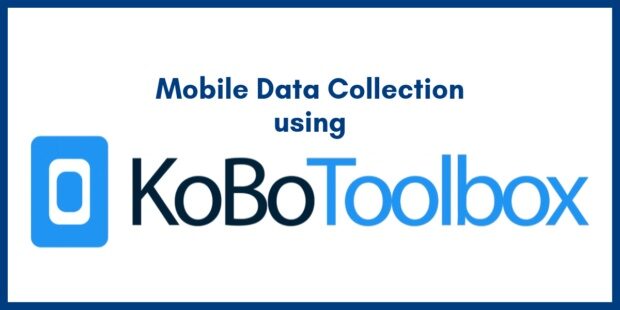
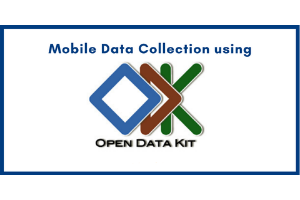
Reviews
There are no reviews yet.